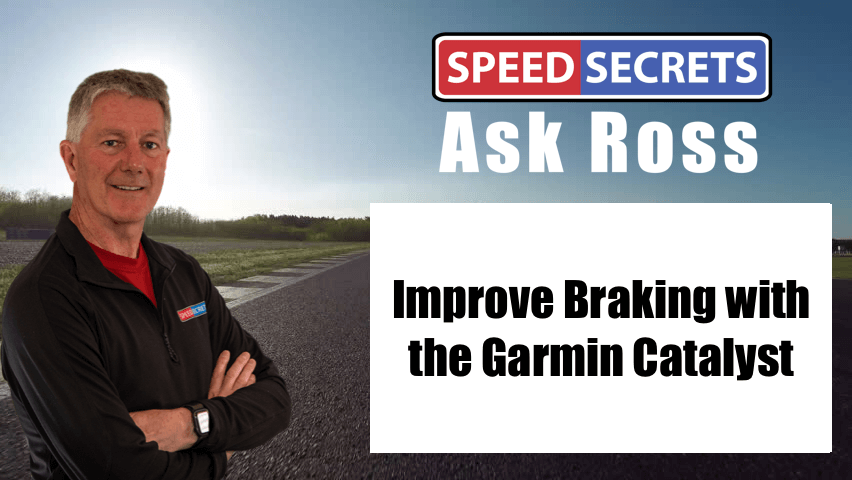Q: “This last weekend I was coaching a friend who had a Garmin Catalyst, this was my first experience with the device. I found it very intuitive and helpful. However, one thing I felt it was missing is inputs such as Steering, Throttle, and most importantly, Brake. Ross, I know you praise this device, and I can see why, especially for a novice driver, and I also know how you preach brake application and release. I drove his car with him right seat, he could feel the difference, but couldn’t quite grasp what I was trying to explain. How can I utilize the limited data provided by the Catalyst to help my “visual learner” student better understand the brake application changes I am asking him to make when I don’t have the squiggly line of a brake trace to show?”
A: First, have you used the Catalyst app in conjunction with the device? They introduced the app last year so one could review the squiggly lines a little easier.
Yes, if I have lots of time, and an expensive data system, I like to use a brake pressure trace. But I can tell just as much by looking at the longitudinal g-loads, and show a driver with that trace. That’s on both the device tablet, as well as the app. The great thing about the app is that you can overlay your data with another driver’s, and compare your long-g with theirs.
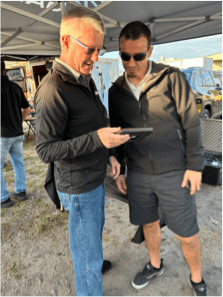 My experience is that most drivers take a while before they can relate a squiggly line – whether brake pressure or long-g – to what they’d actually feeling and doing. But if you drove with them in the passenger seat, looked at your long-g trace, then had them drive, look at their long-g trace, and finally overlaid them and compared them, the driver will learn quicker. It’s part of calibrating one’s feel with what they see in the data.
My experience is that most drivers take a while before they can relate a squiggly line – whether brake pressure or long-g – to what they’d actually feeling and doing. But if you drove with them in the passenger seat, looked at your long-g trace, then had them drive, look at their long-g trace, and finally overlaid them and compared them, the driver will learn quicker. It’s part of calibrating one’s feel with what they see in the data.
Having said all that, there are some drivers who just don’t process data traces very well, so be prepared for that. I remember a bunch of years ago when I was coaching a father and son both competing in similar cars. I could show the father a data trace and ask him to go draw it with his feet and hands in the car, and he’d do it. If I did that with the son I’d get a blank stare. With him, I’d just have to verbally explain it, and all the data and visual cues I gave him meant nothing to him.
Oh, the other thing that is really, really useful with the Catalyst is the BoB (Begin of Braking) images. If, on the Opportunities and on the Braking tab you see that your driver braked, let’s say 15 feet later on the Optimal lap, you can show them what 15 feet looks like. In the bottom-left, you’ll see two images – click on them and they will expand to fill the screen. Where that image is captured is the exact point where the driver began braking, and you’ll be able to compare the Optimal lap to the average laps. Find a reference in the images, and compare them, giving the driver a visual reference for where they can begin braking. You can also click on each of those images and they will expand to fill the screen as just one image.
If you don’t have it already, go to https://speedsecrets.com/garmin-catalyst-5-15-1-process/ and download the 5-15-1 Process document where I share with you my process if you only have 5 minutes between sessions, 15 minutes, or one or more hours to use the Catalyst to prepare for the next on-track session.
#garmin #garmincatalyst #garminpro